Build an Easy USB Computer Interface for Your Old Kenwood Rig
A Replacement for the IF-232C that Uses USB
This interface works with the following
Kenwood radios: TS-50, TS-60, TS-140, TS-440, TS-450, TS-680,
TS-690, TS-711, TS-721, TS-790, TS-811, TS-850, TS-940, TS-950 and the R-5000.
Note: In addition to the interface I describe here, the TS-711 and TS-811 require the Kenwood IF-10A; the TS-940 requires Kenwood IF-10B; and the TS-140 and TS-680 require the Kenwood IF-10C. The IF-10 interfaces can be built as is described here.

This interface can be built for around $20 including shipping. Because the Kenwood radios use 5 volt TTL levels we use an FTDI USB UART, FT232RL. I found several companies that produce FT232RL breakout boards for around $14. NKC was the one I purchased from, and they had the six pin DIN plug necessary to connect to my Kenwood TS-850SAT.
The USB serial port and the Kenwood both are both data terminal equipment (DTE) and neither is data communications equipment (DCE). This means that signal and control wires must be crossed over so the RX from one goes to the TX of the other and the RTS of one goes to the CTS of the other. The levels of the FT232RL need to be 5 volts, not 3.3 volts. This is accomplished by removing a "jumper" solder bridge on the breakout board at SJ1 and soldering a jumper from JP1 pin 1 to JP1 pin 8 (blue trace on the schematic below). See the schematic below. The signals to and from the Kenwood need to be inverted as well. You do that by downloading the MPROG program from the FTDI web site. Once you have installed MPROG and the D2XX drivers which it requires, start MPROG with the FTDI board connected to your computer's USB port. The GUI interface is pretty intuitive. Below is a screen-shot with the proper settings.
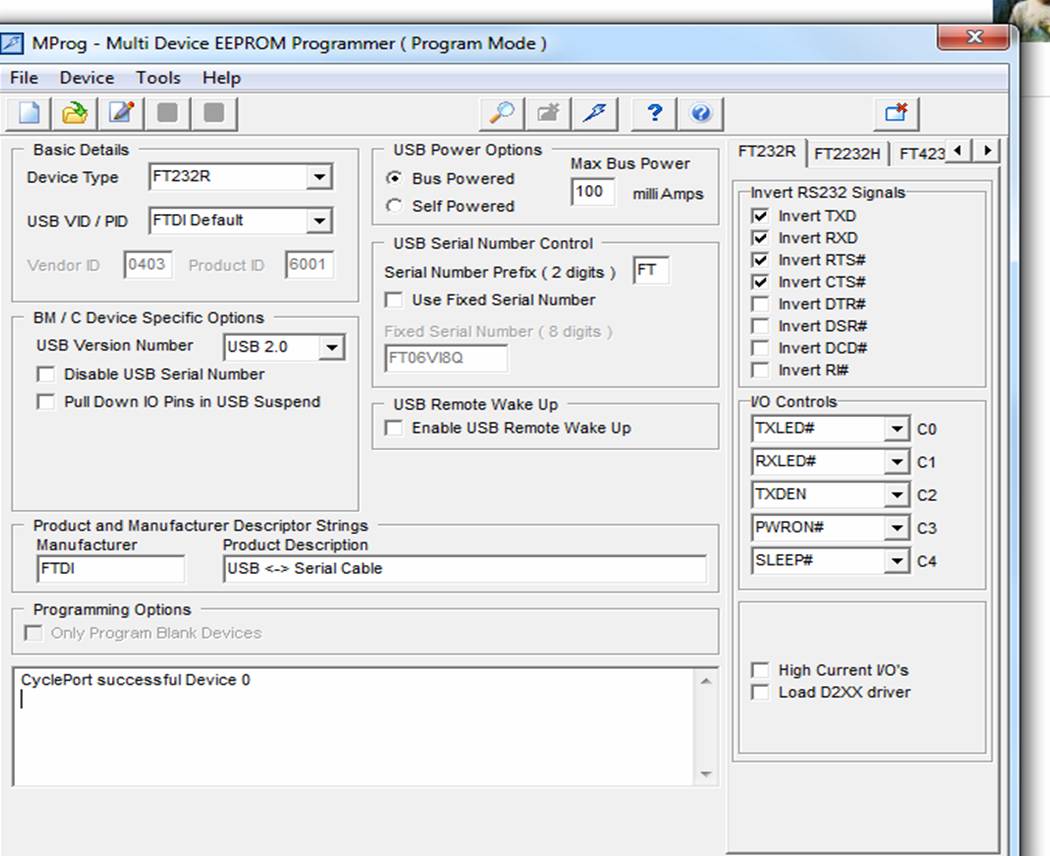
You need to scan for the device, and then check the check boxes for inverting TXD, RXD, RTS, CTS and to make the LEDs follow the data on TX and RX, you need to set C0 through C4 as shown on the screen shot. Then you click the program button. Now your device inverts those signals as is needed for the Kenwood TTL interface.
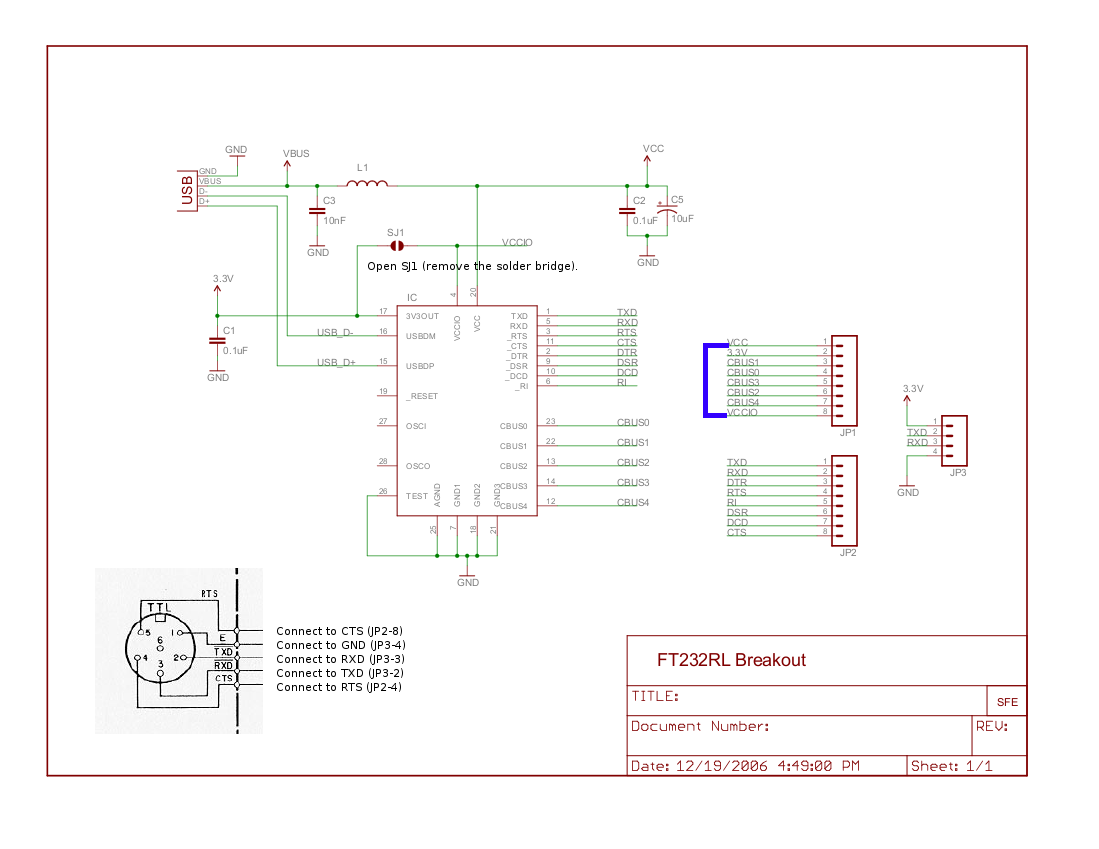
Note: In addition to the interface I describe here, the TS-711 and TS-811 require the Kenwood IF-10A; the TS-940 requires Kenwood IF-10B; and the TS-140 and TS-680 require the Kenwood IF-10C. The IF-10 interfaces can be built as is described here.

This interface can be built for around $20 including shipping. Because the Kenwood radios use 5 volt TTL levels we use an FTDI USB UART, FT232RL. I found several companies that produce FT232RL breakout boards for around $14. NKC was the one I purchased from, and they had the six pin DIN plug necessary to connect to my Kenwood TS-850SAT.
The USB serial port and the Kenwood both are both data terminal equipment (DTE) and neither is data communications equipment (DCE). This means that signal and control wires must be crossed over so the RX from one goes to the TX of the other and the RTS of one goes to the CTS of the other. The levels of the FT232RL need to be 5 volts, not 3.3 volts. This is accomplished by removing a "jumper" solder bridge on the breakout board at SJ1 and soldering a jumper from JP1 pin 1 to JP1 pin 8 (blue trace on the schematic below). See the schematic below. The signals to and from the Kenwood need to be inverted as well. You do that by downloading the MPROG program from the FTDI web site. Once you have installed MPROG and the D2XX drivers which it requires, start MPROG with the FTDI board connected to your computer's USB port. The GUI interface is pretty intuitive. Below is a screen-shot with the proper settings.
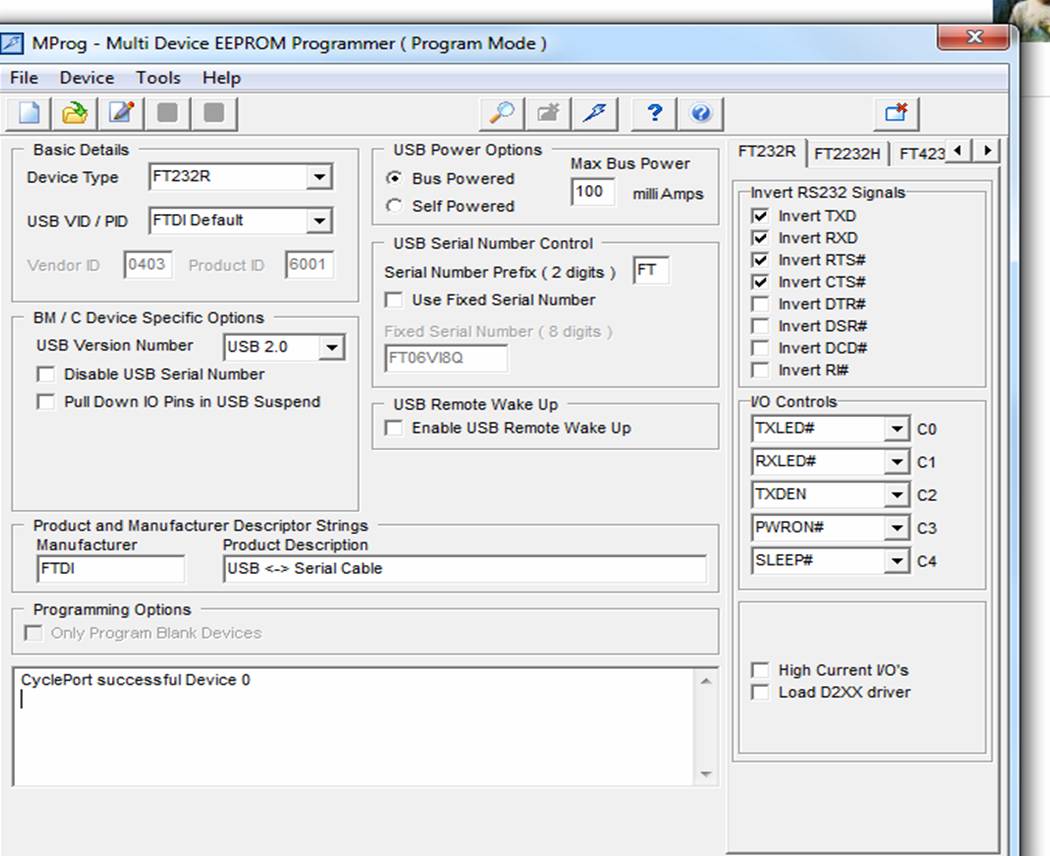
You need to scan for the device, and then check the check boxes for inverting TXD, RXD, RTS, CTS and to make the LEDs follow the data on TX and RX, you need to set C0 through C4 as shown on the screen shot. Then you click the program button. Now your device inverts those signals as is needed for the Kenwood TTL interface.
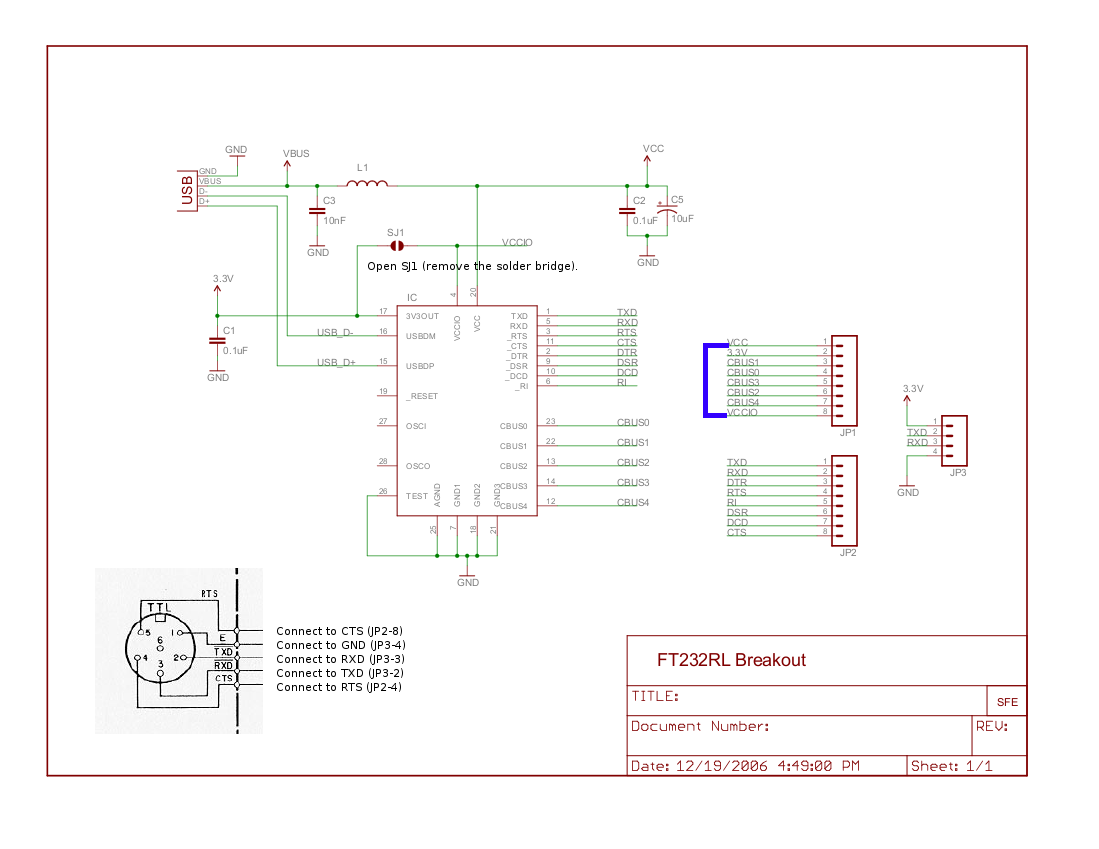
It might be a good idea to slip small ferrite beads over end of each wire except ground. I didn't think of that until I had soldered it all up, but I may go back and do that sometime soon. It keeps the RFI down around the shack. The lump you see in the USB cable is a big ferrite bead.
Thanks to Robin Midgett, K4IDC for the screen-shot of the interface with the proper selections.