Using Airport 1.2
Under Mac OS 8.6
with
G3 Series, 2400c, 3400c, and Kanga
Powerbooks
Apple claims that Airport 1.2 requires Mac OS 9, and
an Airport equipped powerbook or a Powerbook G3 Series (Wallstreet). Airport
won't install under Mac OS 8.6, however, I have been using it on three powerbooks
(a Wallstreet and two 3400c's) for about a month with no noticeable issues
except those which occur under Mac OS 9 as well. A friend has reported success
with his powerbook 2400c. I have had no success, however, with a powerbook
5300cs and this software.
The hardware I am using includes the Lucent Wavelan
Bronze and Silver cards.
This document describes how to install Airport 1.2
into Mac OS 8.6.
- If you do not already have TomeViewer, download it and
install it.
- Download Airport 1.2 and mount
the self mounting image on the desktop.
- Open the Airport Tome in TomeViewer. You will
find it in the AirPort disk, under Software Installers, under AirPort. and
extract the following to a folder titled Airport which you will put in
the Apple Extras folder of your hard drive:
- AirPort
- AirPort Admin Utility
- Extract the following to the extensions folder:
- AirPort AP
- Airport AP Support
- AirPort Driver
- AirPort PC Card
- Control Strip Extension
- Do Not Extract
- Open Transport
- Open Transport ASLM Modules
- Extract the AirPort Control Strip module to
the Control Strip Modules Folder in the System Folder.
- The AirPort Prefs and TCP/IP Preferences go
in the Preferences folder of the System Folder.
- Create a folder in the Help folder of the System
Folder called Airport Help. It should have the following folders and files
in it.
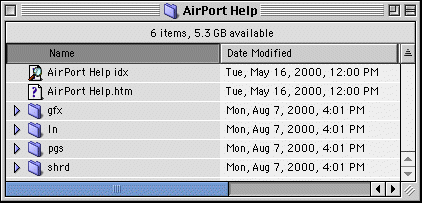
- All the .gif files in the time should be installed
inside the gfx folder.
- All the files starting with the letters "in"
in the tome should be installed inside the In folder inside the AirPort
Help folder.
- The shrd folder should look like this:
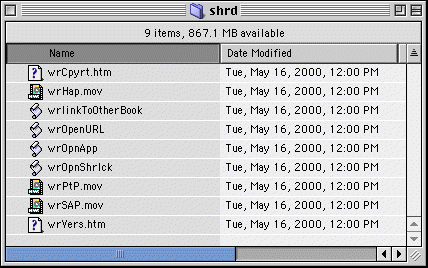
- All the rest of the files should be installed
in the pgs folder. They all begin with "wr."
Notes:
On the 2400c, it has been found that the Farallon ethernet
PC card and the Lucent Wavelan card do not work simultaneously. You must
reboot to switch between the two. Similarly, I found that the 5300c had the
same problem using Lucent's drivers and Global Village's Platinum Pro ethernet
card. I have discovered that the Focus MV16-EN does work on the powerbook
5300c with the Lucent Wavelan card using Lucent's drivers and Mac OS 7.6.
This ethernet/video adapter was available for less than $30 at DMS last I checked.
Go to Rob's Airport Links.
Go back to Rob's
homepage.