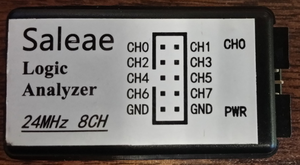Assembly Language Programming: Difference between revisions
| Line 74: | Line 74: | ||
====C Language References==== |
====C Language References==== |
||
*[https://hassanolity.files.wordpress.com/2013/11/the_c_programming_language_2.pdf Kerningham & Richie's famous book], The C Programming Language. |
*[https://hassanolity.files.wordpress.com/2013/11/the_c_programming_language_2.pdf Kerningham & Richie's famous book], The C Programming Language. |
||
=====Translating Embedded Code Between Assembly and C===== |
|||
Put a section here with |= and &= ~something, etc, that will help students understand how to translate from C to assembly. |
|||
When reading C code to understand what you wish to do in Assembly, or vice versa, it is handy to understand some common statements you see in C. Listed below are the most commonly seen ones. |
|||
* P1DIR |= #BIT0; //is the same as bis.b #BIT0, &P1DIR |
|||
* P1DIR &= ~#BIT0; //is the same as bic.b #BIT0, &P1DIR |
|||
===Logic Analyzer Information=== |
===Logic Analyzer Information=== |
||
These logic analyzers are clones of the original [https://www.saleae.com/ Saleae] analyzer. They have software compatible with this analyzer, but they don't like you to use it. |
These logic analyzers are clones of the original [https://www.saleae.com/ Saleae] analyzer. They have software compatible with this analyzer, but they don't like you to use it. |
||
Revision as of 17:00, 3 December 2015
ARM7 Links
- Dr. Aamodt's Assembly Language Web Page
- ARM Assembly Language Programming, a free book by Knaggs and Welsh (2004 Edition). This book is quite useful. It is a better as a reference than our text.
- Another text in html format.
- The ARM Instruction Set, a good reference work.
- Knaggs and Welsh (2008 Edition).
- ARM Instruction Set Quick Finder
- ARM Instructions Quick Reference Card
- Keil ARM Assembler Manual
- This reference tells in more detail what happens to the flags, etc. for each instruction.
- Bit Operations Explained
- Code Examples from Class
- Using the I/O on the LPC2148
- I2C Interfacing and comparison of serial protocols
- The ARM Info Center is a good reference site.
- The ARM7 Reference Manual is the go to reference.
- The Embedded Arts Board of Education Reference Manual gives the details of the board we are using in class.
- LPC214x Reference Manual This guide is immensely useful for programming the peripherals.
- ARM Compiler Toolchain Reference Manual
- ARM Reference Manual Section A of this manual is the most use.
Raspberry Pi
Depending on the version, your pi may use ARM6 or ARM7. There is actually quite a lot of good assembly language information for programming the raspberry pi.
- This document shows how to use gnu tools from the command line (even over ssh if you have no display handy) and then how to use the Code::Blocks IDE for Raspberry Pi Assembly programming. This also seems to apply to the Odroid C1 board running Ubuntu and probably other Odroid boards as well.
TI MSP430 Links
- MSP430 Family Details This is a good quick overview of the MSP430.
- MSP430 Family Instruction Set Details This is a good way to find out what each instruction is actually doing. It has the abbreviated instructions information, but then after that are the gory details we all need, especially when first learning the MSP430 assembly language.
- MSP430 Family Archatecture and Module Guide (The manual that the above Instruction Set Details came from). This was written before the MSP430X processors like our MSP430F5529 were conceived, so some data is outdated.
- Addressing Modes of the MSP430 Family
Toolchain
There are various toolchains (build tools) for the MSP430. TI provides the Code Composer Studio (both desktop, and browser based) toolchain. At this point, the desktop version is much more powerful than the browser based version, and you need it for this class. There are also some other toolchains that cost something, but I prefer Code Composer Studio.
Code Composer Studio
- CCS will work with Linux and Windows, and now a beta is available for OS X.
- To install CCSV6.1 on Ubuntu 15.04, you need to
$ unset JAVA_TOOL_OPTIONS
before running the installer. There is some more information for Linux installs here. I also found out that installing Grace from the App Center makes the App Center blank thereafter, unless you reinstall CCSV6.1.
- Code Composer Studio 6 for MSP430 User's Guide
- 73 Short Videos on using Code Composer Studio
- TI Cloud Tools This includes CCS Cloud which allows you to compile ,flash, and even debug. It seems to be under rather rapid development, so though it is missing a number of features of the local IDE, it may receive those any time.
- OS X Native Toolchain Installer (You may prefer the Code Composer Studio Beta linked above.)
MSP430 Assembly using the TI Assembler
- Assembly Language Tools This manual also has some good data on the linker, including the section "Using Linker Symbols in C/C++ Applications".
- Assembler Directives
MSP430 TI C Compiler
- MSP430 Optimizing C/C++ Compiler (See Section 6.5 and following for how to mix C/C++ and Assembly. It is really best to read the entire chapter though, as it is all pertinent to mixing C and Assembly. It will also help you if you want to program in C, as it tells how the C compiler uses the memory, the stack, the registers, etc., and once you understand the processor as you learn to do when you learn its assembly language, it is very interesting to see how that all works in C.)
- Here is how to use printf() statements with Code Composer Studio.**TI C Examples Workspace This is a CCS workspace with all the C examples from TI for the MSP430F5529. It is useful to work around a bug in MSPWare that broke the feature that you could use in the Examples to create an instance of an example in your workspace. You can import projects from this workspace into your regular one, so you don't have to switch workspaces to see the examples. You can read the descriptions for these examples in the Examples feature of Code Composer Studio. You just can't import them into your workspace until TI fixes the bug. When they do, this will no longer be useful. Soon I hope!
IAR Tools
IAR also makes a toolchain. It is not free, but you will sometimes find code that was developed for it, and it is slightly different from that developed for Code Composer Studio using either the TI or GCC compilers/assemblers.
- This is a perl script to convert IAR assembly code to TI assembly code.
GCC Compiler
You may use the GCC compiler from within Code Composer Studio. It is not limited in the size of the code that it can compile. There are some differences between it and the TI compiler. I find that the TI compiler usually works more easily, with TI examples especially.
- Some notes on getting the GCC compiler to work with the CC3100....
- An Example of Assembly with the GCC Compiler
- Generate the assembly code with GCC
- Inline Assembly with GCC
To make your program using interrupt service routines compile with either the TI or the GCC compiler, you need some #ifdef's like this:
#if defined(__TI_COMPILER_VERSION__) || defined(__IAR_SYSTEMS_ICC__) #pragma vector=USCI_A0_VECTOR __interrupt void USCI_A0_ISR(void) #elif defined(__GNUC__) void __attribute__ ((interrupt(USCI_A0_VECTOR))) USCI_A0_ISR (void) #else #error Compiler not supported! #endif
Note that you need to substitute the appropriate ISR vectors in your code.
C Language References
- Kerningham & Richie's famous book, The C Programming Language.
Translating Embedded Code Between Assembly and C
When reading C code to understand what you wish to do in Assembly, or vice versa, it is handy to understand some common statements you see in C. Listed below are the most commonly seen ones.
- P1DIR |= #BIT0; //is the same as bis.b #BIT0, &P1DIR
- P1DIR &= ~#BIT0; //is the same as bic.b #BIT0, &P1DIR
Logic Analyzer Information
These logic analyzers are clones of the original Saleae analyzer. They have software compatible with this analyzer, but they don't like you to use it.
- The Sigrok project provides open source software for this logic analyzer and other laboratory instruments. I recommend this software. The latest features can be had by compiling from the source code.
- Sigrok software downloads are here. It runs on Linux, Windows, OS X and even Android, as well as FreeBSD and a bunch of other operating systems.
- Here are instructions to build from source.
Other Miscellaneous Interesting Reading
- Code: The Hidden Language of Computer Hardware and Software by Charles Petzold This is a good read about the history of the subject which gives the reader a good understanding of the subject.
MSP430F5529 Specific Data
- MSP430x5xx and MSP430x6xx Family User's Guide This is the most important reference for the MSP430F5529. Read it carefully (as a reference).
- MSP430F5529 Data Sheet
- TI web page on the MSP430F5529**MSP430F5529 Memory Map is in the ti/ccsv6/ccs_base/msp430/include/msp430f5529.cmd file.
- Setting the clock frequency for the F5529 Launchpad
- Some notes on porting MSP430G2553 code to the MSP430F5529. Here is a TI App Note on the differences between the 5xxx and the previous MSP430 processors. Note: There are differences in the following:
- The F5xxx has USB and a bunch more features.
- The F5xxx doesn't have PxSEL2, and the PxSEL need to be adjusted because of different pinouts. I find pages 25-28 of the F5529 Launchpad Manual useful for these conversions.
- The PMM (Power Management Module), particualarly the Digitally Controlled Oscillator (DCO) and Frequency Locked Loop (FLL) of the clock system is significantly different.
- The USCI (UART, SPI and I2C serial communications) Interrupts have been consolidated. For example see section 39.3.15 of the F5xxx User Guide.
- The MSP430F5529 has more than 128K of memory. The normal 16 bits will only allow accessing the first 64K. To access the rest it uses 20 bits. This is enabled with the Extended Instructions like MOVX.W. For class, we can get by with the lower 64K just fine and can ignore these extended instructions, however, good programming practice calls for using CALLA, RETA, and BRA instead of CALL, RET, and BR. If you want to use the rest of the memory sometime, look into this.
Evaluation Board Data
- MSP430 F5529 LaunchPad Evaluation Kit Resource Page
- TI MSP430F5529 Launchpad Wiki Page This page has the nice pin out card that came with your Launchpad.
- MSP-EXP430F5529LP Launchpad Development Kit User's Guide
- Infotron Tutorials on Programming the MSP430 LaunchPads
- How to program other MSP430s with your Launchpad
Code Examples from Class
- MSP430 C Code Examples from Class
- MSP430 Assembly Code Examples from Class====Slides 2015====These slides were modified from Mark Clement's work at BYU.
- Digital Logic
- Data Types
- Instruction Set Archatecture
- Assembler & Linker
- General Purpose I/O
- Stacks, Interrupts, Clocks, Timers, and PWM
- Serial Communications
- Using Flash
Other Course Materials for the MSP430 Family
- Notes from the University of Texas at El Paso (UTEP) The EE3376 class.
- Binary Numbering Systems and Operations
- Assembly Instructions
- MSP430 Assembly Instruction Set Architecture
- The Stack, Interrupts, and the FIFO Buffer
- Data Structures
- Hardware Interfacing
- Timers
- Universal Serial Communication Interface (USCI)
- Analog to Digital Conversion
- Instruction Set Quick Reference Guide
- Addressing Modes of the MSP430
- Brigham Young University CS224 This is a very in depth and good reference for learning the MSP430.
- MSP430 Software Coding Techniques (best practices for low power consumption)
- ECE382, a good self learning site for the MSP430
- Berkeley's MOOC where they build a robot using the MSP430 Launchpad (G2 version).
- A Beginner's MSP430 Assembly Language Tutorial
- Launchpad Workshop
- Interrupts
- Using Port Pin Interrupts
- MSP430 Assembly Language Tutorial
- Assembly Language Lecture I like the looping flow charts and their equivalents in assembly.
- A large and comprehensive set of lab experiments and code....
- Assembler, Linker, and Loader
- Gustavo Litovsky's great set of tutorials on the MSP430 Pick the latest one. There is some good information on using peripherals, though all in C.
- Assembly Language, the Basics
- MSP430 Microcontroller Basics, by John Davies
- How Flash works, and how you can write to it from your program.
Project Related Links and Notes
CC3100 SimpleLink Wi-Fi Family
- CC3100 BoosterPack Getting Started Guide
- A link to the Internet of Things Whitepaper
- CC3100 Data Sheet
- Getting Started With the CC3100 There is a nice video tutorial on this page.
- Linux and the CC3100
- Here are the files for compiling SimpleLink using the GCC compiler.
=2014 Robot Information
- HSR-1425CR Continuous Rotation Servo Datasheet
- Schematics These are rather crude schematics of the robot circuit board. There are two cuts and jumps that are not reflected, at least on the last one. The effect is to change the photo transistors from a common emitter to a common collector configuration. You can see the change scratched in just below the word Fairchild on the hand drawn schematic. Basically the resistor and photo transistor are reversed in order. I believe both photo transistors are swapped to common collector configuration.
2015 Robot Information
- Building Tips
- L9110 H Bridge Data Sheet
- HG7881 Dual H Bridge Module This suggests putting the PWM signal on one input and the direction control on the other. If you do that, you need to invert the PWM input when you change directions as well. See the data sheet above.
- Bluetooth UART HC-05 and HC-06
- HC Bluetooth Manual
- C example of using the USCI as a 9600 baud UART to communicate with the HC-06 bluetooth module for the MSP430F5529
- Newline Characters, CR or CR+LF? It is important to know what the computer you are communicating with uses. Linux and Unix use LF (\n or 0x0a ). Windows uses CR+LF (\r \n or 0x0d0a). Others use different combinations!
- Blueberry Android Bluetooth Remote Control App
- HY301-07A Photo Interrupter Datasheet From the datasheet, we will choose a forward current on the LED to be 5 mA because we don't want to waste batteries, and that is the lowest the data sheet shows it working. That leads us to a forward voltage across the diode of 1.3 volts. If we run things on 3.3 volts that gives us a voltage drop of 3.3-1.3=2.0 volts. Ohms law says a resistor of R=V/I=2volts/5mA = 400 ohms. We will pick 390 ohms since it is an available 5% value. For the phototransistor, we see that the current for the forward diode current we picked should be about 0.2 mA. If we want the output to drop to 0.5 volts with the LED on, that leaves 3.3 volts - 0.5 volts = 2.8 volts across the collector resistor, so using Ohm's Law again, we need a collector resistor of 2.8 volts/0.2mA = 14 Kohms, so we will pick 15 Kohms because it is a standard value. The 15 Kohm resistors are optional as you can use the built in ones on the MSP430 controlled by PREN.
- I count 20 holes, on the encoder wheels. This gives 20 periods per revolution. The wheel diameter is about 0.066 meters, so the radius is 0.033 meters. This gives about 0.21 meters per revolution. It seems a pretty fast speed is about 1 meter per second, which means that we have about 5 revolutions per second, or 100 cycles per second, or about 0.01 seconds per period at high speed.
- Applying Feedback makes the robot easier to control. This web page gives a somewhat helpful primer on that process.