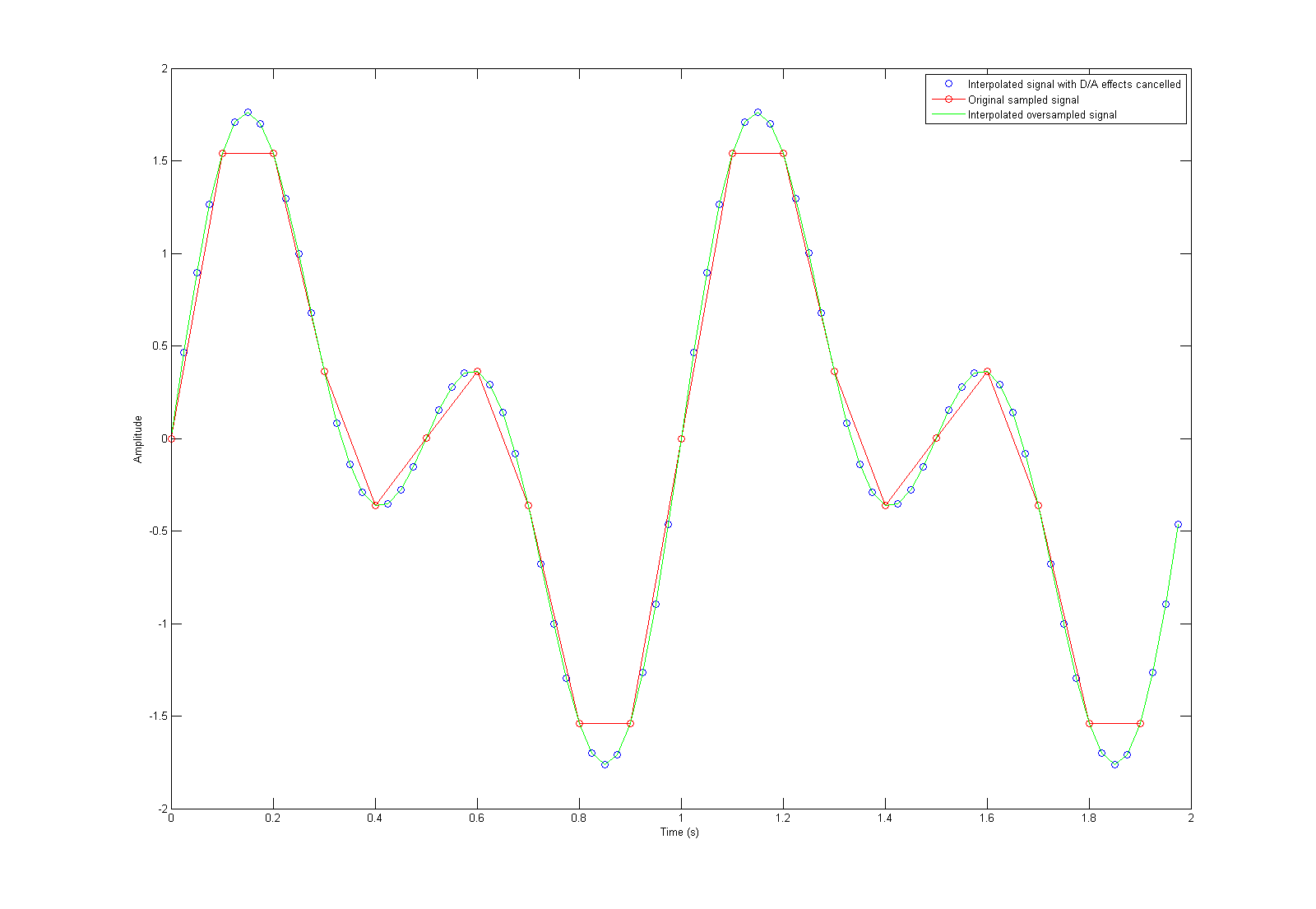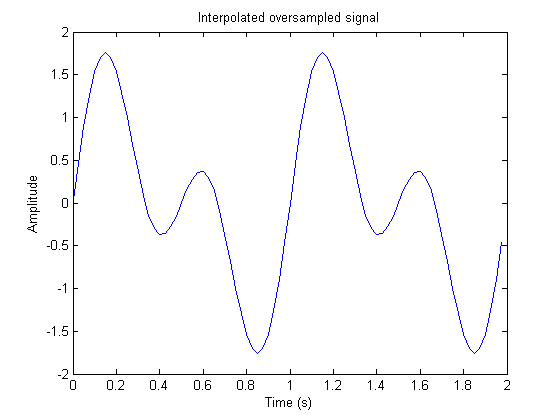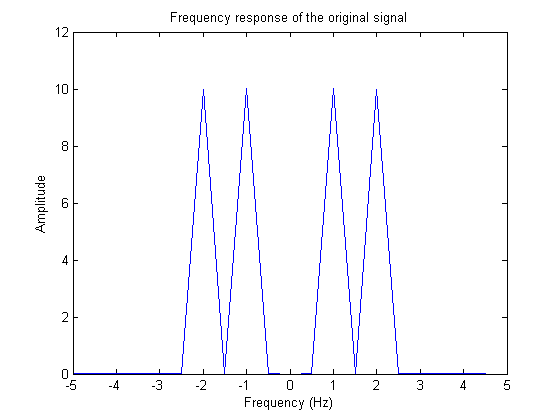Mark's Homework 15: Difference between revisions
Jump to navigation
Jump to search
No edit summary |
|||
| Line 93: | Line 93: | ||
==Graphs== | ==Graphs== | ||
[[Image:OVR20071203Fig1.png|thumb|left| | [[Image:OVR20071203Fig1.png|thumb|left|1600px| Figure 1. The signals.]] | ||
[[Image:OVR20071203Fig2.png|thumb|left|694px| Figure 2. The | [[Image:OVR20071203Fig2.png|thumb|left|694px| Figure 2. The interpolated signal.]] | ||
[[Image:OVR20071203Fig3.png|thumb|left|894px| Figure 3. The | [[Image:OVR20071203Fig3.png|thumb|left|894px| Figure 3. The frequency response of the original signal.]] | ||
Revision as of 18:02, 3 December 2007
Problem
Make a MATLAB script to do four times oversampling and a filter so as to eliminate as much as possible the effect of the D/A converter that follows the interpolation filter.
MATLAB Script
%Author: Mark Priddy
%Homework #15 MATLAB script
%Description: Demonstrates oversampling and cancelling of the effects of the D/A converter
clear all;
close all;
%Number of sample points for our original signal
N = 20;
%Time, in seconds, to extend our original signal. We then sample this signal N times
tmax=2;
%Number of oversampling points
oversampling = 4;
%Calculations
T=tmax/N;
t=0:T:(N-1)*T;
%This is our signal to over sample
x=sin(2*pi*t)+sin(2*pi*2*t)+sin(2*pi*5*t);
%The following three lines is our oversampling/interpolating filter
N1=(oversampling-1)*N;
X=fft(x);
X1 = (N1+N)/N*[X(1:N/2), zeros(1, N1), X(N/2+1:N)];
%This preserves our interpolated signal for graphing later on
x2= ifft(X1);
%
%This is to cancel out the effects of the D/A Converter
%
%sT is how many times we are going to sample our pulse p(t)
sT = T*oversampling;
%This is how wide our pulse has to be when we oversample
stmax = oversampling*T;
%This is the total number of sampling points for sampling p(t)
sN = stmax/sT;
t = 0:sT:stmax-sT;
%This is p(t), the pulse of the D/A converter, sampled at our oversampling rate
p = u(t+1e-9) - u(t-T/(2*oversampling)) + u(t - (oversampling*T-T/(2*oversampling)));
%P(f) is calculated:
P = fft(p);
%Take 1/P(f) so we cancel the effects of the D/A converter (which is P(f))
iP = 1./P;
%Element multiply our interpolating filter with our D/A converter effect canceller filter
X1 = X1 .* iP;
x1 = ifft(X1);
%
%Graphs
%
%Figure 1 plots the original signal and our interpolated signal (with D/A converter effects cancelled.)
figure(1)
t1 = 0:N/(N+N1)*T:(N-1/(N1+N))*T;
t=0:T:(N-1)*T;
plot(t1, x1, 'bo', t, x, 'r-o', t1, x2, 'g-');
legend('Interpolated signal with D/A effects cancelled', 'Original sampled signal', 'Interpolated oversampled signal')
xlabel('Time (s)');
ylabel('Amplitude');
%Figure 2 plots just our interpolated signal, but this time with lines connecting each point.
figure(2)
plot(t1, x1, 'b-');
title('Interpolated oversampled signal');
xlabel('Time (s)');
ylabel('Amplitude');
%Figure 3 plots the frequency response of our original sampled signal.
figure(3)
f = -1/(2*T):1/(N*T):1/(2*T)-1/(N*T);
plot(f,abs(fftshift(X)))
title('Frequency response of the origianl signal');
xlabel('Frequency (Hz)');
ylabel('Amplitude');
To run this script, you'll also need another script, called "u.m" with the following contained inside. This must be located in the same folder as the main script above.
function [out] = u(t) out=(1+sign(t))./2; end
I couldn't find MATLAB's step function, so I created my own.
Graphs