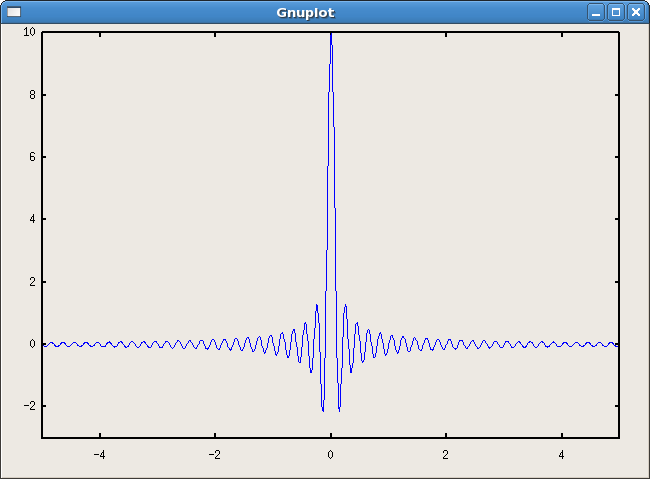Hw3: Difference between revisions
Jump to navigation
Jump to search
Created page with 'Show graphically int You can either type this code straight into octave or matlab, or you can save it as a [name_of_file].m and loading it to the software. octave:1> t= -5:.01…' |
No edit summary |
||
| (One intermediate revision by the same user not shown) | |||
| Line 1: | Line 1: | ||
Show graphically | Show graphically that <math> \int_{-\infty}^{\infty} e^{j2\pi f(t-u)}\, df = \delta (t-u)</math> | ||
You can either type this code straight into octave or matlab, or you can save it as a [name_of_file].m and loading it to the software. | You can either type this code straight into octave or matlab, or you can save it as a [name_of_file].m and loading it to the software. | ||
| Line 8: | Line 8: | ||
octave:4> r=exp(j*2*pi.*ff.*tt); | octave:4> r=exp(j*2*pi.*ff.*tt); | ||
octave:5> delta=trapz(r)*.01; | octave:5> delta=trapz(r)*.01; | ||
octave:6> one1=. | octave:6> one1=.01*trapz(delta); | ||
octave:7> plot(t,delta); | octave:7> plot(t,delta); | ||
This is what the graph looks like. | |||
[[image:Gnuplot.png]] | |||
Latest revision as of 16:43, 15 October 2010
Show graphically that
You can either type this code straight into octave or matlab, or you can save it as a [name_of_file].m and loading it to the software.
octave:1> t= -5:.01:5; octave:2> f=t; octave:3> [ff,tt]=meshgrid(f,t); octave:4> r=exp(j*2*pi.*ff.*tt); octave:5> delta=trapz(r)*.01; octave:6> one1=.01*trapz(delta); octave:7> plot(t,delta);
This is what the graph looks like.