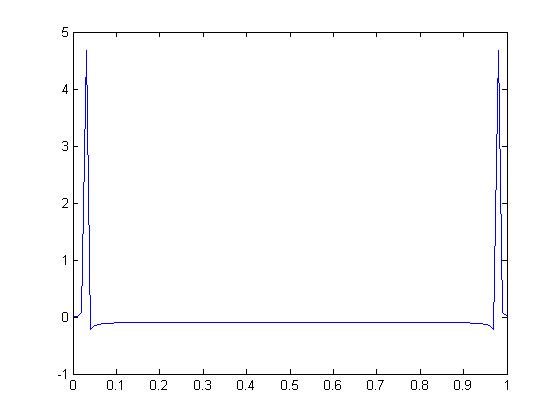Using the DFT: Difference between revisions
Jump to navigation
Jump to search
No edit summary |
No edit summary |
||
| Line 2: | Line 2: | ||
[[Image:Signals-13.jpg]] | [[Image:Signals-13.jpg]] | ||
Script for matlab: | Script for matlab: | ||
clear all; | clear all; | ||
t=0:.01: | t=0:.01:2; | ||
T= | T=1/3; | ||
ts=0:T: | ts=0:T:2; | ||
f1=2; | f1=2; | ||
f2=1/0.125; | f2=1/0.125; | ||
x = sin(2*pi* | x = sin(2*pi*ts); %this is the function | ||
plot(t, | plot(ts,sin(2*pi*ts),'r-',t,sin(2*pi*t)); % plot the original signal and the signal sampled at 3Hz | ||
X = fft(x); % take the DFT | X = fft(x); % take the DFT | ||
pause (2); | pause (2); | ||
plot (t,X); %plot the DFT of the signal | plot (ts,X); %plot the DFT of the signal sampled at 3Hz | ||
pause (4); | |||
x=sin(2*pi*t); | |||
plot(t,x); | |||
pause(2); | |||
X = fft(x); | |||
plot(t,X); %plot the DFT of the original signal | |||
Revision as of 10:09, 27 November 2007
sampling and taking the DFT we get this graph:
Script for matlab:
clear all; t=0:.01:2; T=1/3; ts=0:T:2; f1=2; f2=1/0.125; x = sin(2*pi*ts); %this is the function plot(ts,sin(2*pi*ts),'r-',t,sin(2*pi*t)); % plot the original signal and the signal sampled at 3Hz X = fft(x); % take the DFT pause (2); plot (ts,X); %plot the DFT of the signal sampled at 3Hz pause (4); x=sin(2*pi*t); plot(t,x); pause(2); X = fft(x); plot(t,X); %plot the DFT of the original signal