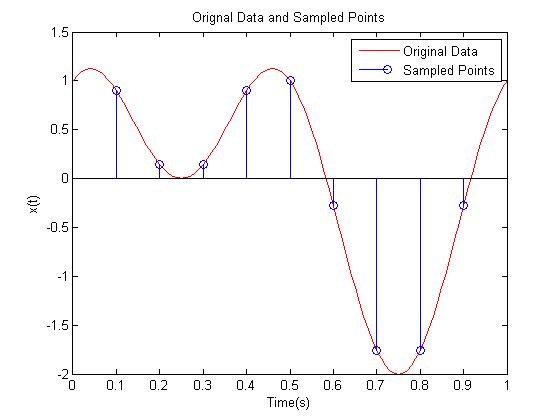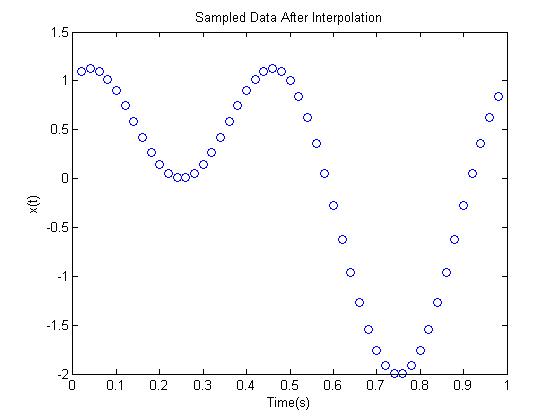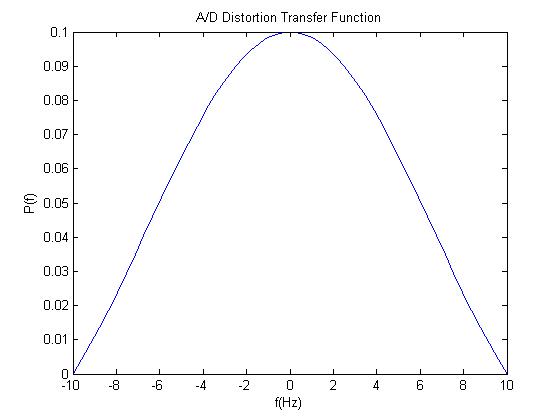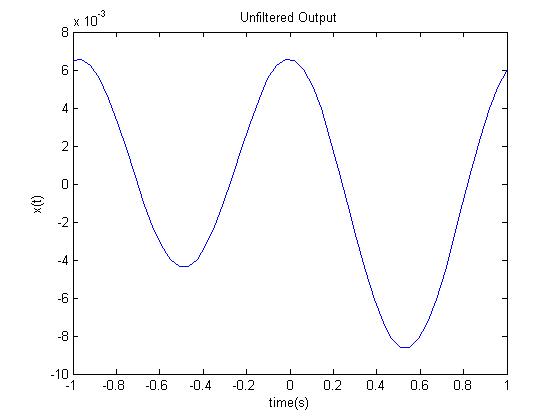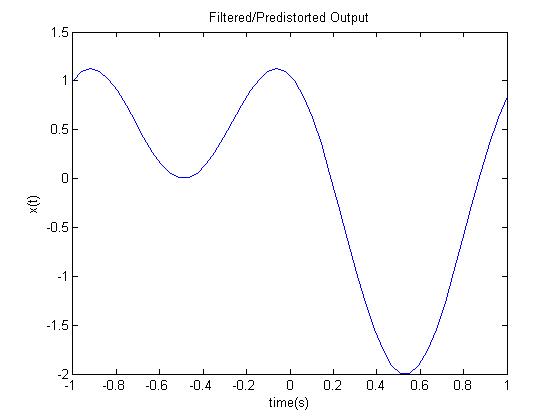Oversample and Predistort by harrde: Difference between revisions
Jump to navigation
Jump to search
New page: Back to my page ==Problem Statement== Make a MATLAB script to do four times oversampling and filter so as to eliminate as much as possible the effect of the D/A converter ... |
No edit summary |
||
| Line 6: | Line 6: | ||
==Solution== | ==Solution== | ||
MATLAB script and results: | MATLAB script and results: | ||
<pre> | |||
f = 10; % Sampling freq. | |||
T = 1/f; % Sampling period | |||
N = 10; % Number of sampling points | |||
t=0:T:(N-1)*T; | |||
x=sin(2*pi*t)+cos(2*pi*2*t); % Signal that is sampled | |||
t_original = 0:.01:1; | |||
x_original = sin(2*pi*t_original)+cos(2*pi*2*t_original); | |||
OSample = 4; % How many times to oversampling | |||
figure(1); | |||
clf | |||
plot(t_original,x_original,'r'); %Original signal sampled | |||
hold on | |||
stem(t,x) | |||
xlabel('Time(s)'); | |||
ylabel('x(t)'); | |||
title('Orignal Data and Sampled Points') | |||
hold | |||
legend('Original Data','Sampled Points') | |||
figure(2); | |||
N1 = N*OSample; | |||
X = fft(x); | |||
X1 = (N1+N)/N*[X(1:N/2),zeros(1,N1),X(N/2+1:N)]; %This is the interpolation transfer function | |||
x1 = ifft(X1); | |||
t1=0:N/(N+N1)*T:(N-1/(N1+N))*T; | |||
plot(t1,x1,'bo') %Sampled data with interpolation points | |||
title('Sampled Data After Interpolation'); | |||
ylabel('x(t)'); | |||
xlabel('Time(s)'); | |||
%Now we will work on predistortion filter | |||
f = linspace(-1/T,1/T,length(X1)); | |||
P = sin(pi*f*T)./(pi*f); %Transfer function of A/D distortion | |||
figure(3) | |||
plot(f,P) % A/D distortion transfer function | |||
title('A/D Distortion Transfer Function'); | |||
ylabel('P(f)'); | |||
xlabel('f(Hz)'); | |||
Out_unfiltered = X1.*P; | |||
out_unfiltered = ifft(Out_unfiltered); | |||
Out = X1.*(1./P).*P; | |||
out = ifft(Out); | |||
figure(4) | |||
clf | |||
plot(f./10,real(out_unfiltered)) %This is the output with out filter/predistortion | |||
title('Unfiltered Output'); | |||
ylabel('x(t)'); | |||
xlabel('time(s)'); | |||
figure(5) | |||
clf | |||
plot(f./10,real(out)) %This is the output with the filter | |||
title('Filtered/Predistorted Output'); | |||
ylabel('x(t)'); | |||
xlabel('time(s)'); | |||
</pre> | |||
[[Image:DH15_1.jpg]] | |||
[[Image:DH15_2.jpg]] | |||
[[Image:DH15_3.jpg]] | |||
[[Image:DH15_4.jpg]] | |||
[[Image:DH15_5.jpg]] | |||
===Explanation=== | |||
Revision as of 14:46, 7 December 2007
Problem Statement
Make a MATLAB script to do four times oversampling and filter so as to eliminate as much as possible the effect of the D/A converter that follows the interpolating filter.
Solution
MATLAB script and results:
f = 10; % Sampling freq.
T = 1/f; % Sampling period
N = 10; % Number of sampling points
t=0:T:(N-1)*T;
x=sin(2*pi*t)+cos(2*pi*2*t); % Signal that is sampled
t_original = 0:.01:1;
x_original = sin(2*pi*t_original)+cos(2*pi*2*t_original);
OSample = 4; % How many times to oversampling
figure(1);
clf
plot(t_original,x_original,'r'); %Original signal sampled
hold on
stem(t,x)
xlabel('Time(s)');
ylabel('x(t)');
title('Orignal Data and Sampled Points')
hold
legend('Original Data','Sampled Points')
figure(2);
N1 = N*OSample;
X = fft(x);
X1 = (N1+N)/N*[X(1:N/2),zeros(1,N1),X(N/2+1:N)]; %This is the interpolation transfer function
x1 = ifft(X1);
t1=0:N/(N+N1)*T:(N-1/(N1+N))*T;
plot(t1,x1,'bo') %Sampled data with interpolation points
title('Sampled Data After Interpolation');
ylabel('x(t)');
xlabel('Time(s)');
%Now we will work on predistortion filter
f = linspace(-1/T,1/T,length(X1));
P = sin(pi*f*T)./(pi*f); %Transfer function of A/D distortion
figure(3)
plot(f,P) % A/D distortion transfer function
title('A/D Distortion Transfer Function');
ylabel('P(f)');
xlabel('f(Hz)');
Out_unfiltered = X1.*P;
out_unfiltered = ifft(Out_unfiltered);
Out = X1.*(1./P).*P;
out = ifft(Out);
figure(4)
clf
plot(f./10,real(out_unfiltered)) %This is the output with out filter/predistortion
title('Unfiltered Output');
ylabel('x(t)');
xlabel('time(s)');
figure(5)
clf
plot(f./10,real(out)) %This is the output with the filter
title('Filtered/Predistorted Output');
ylabel('x(t)');
xlabel('time(s)');